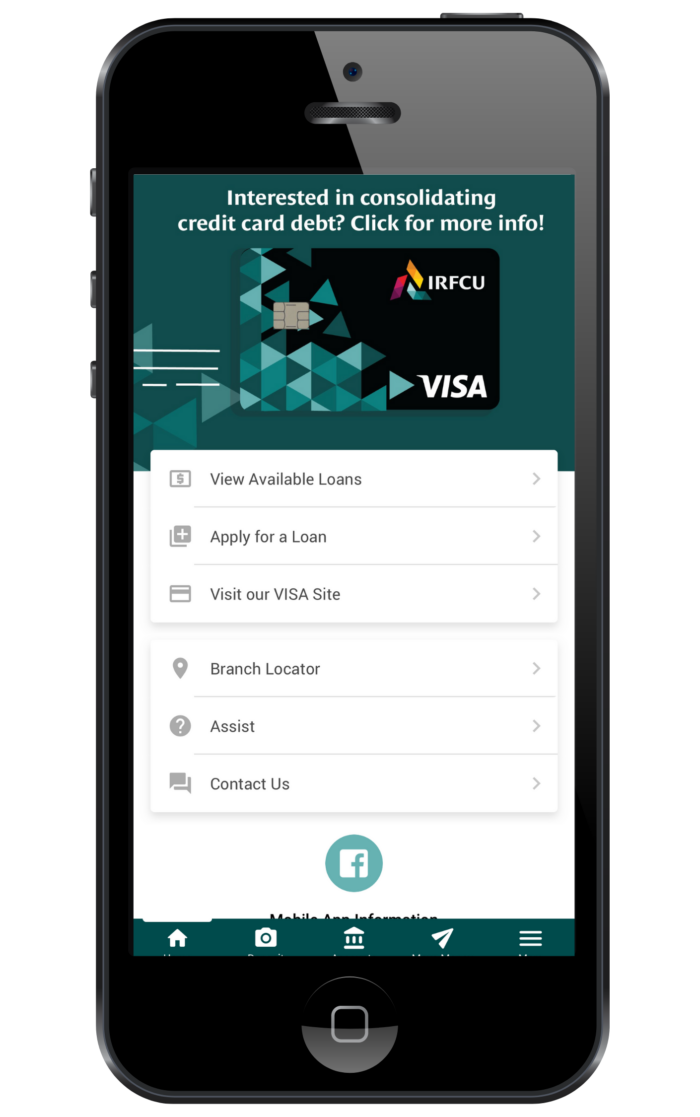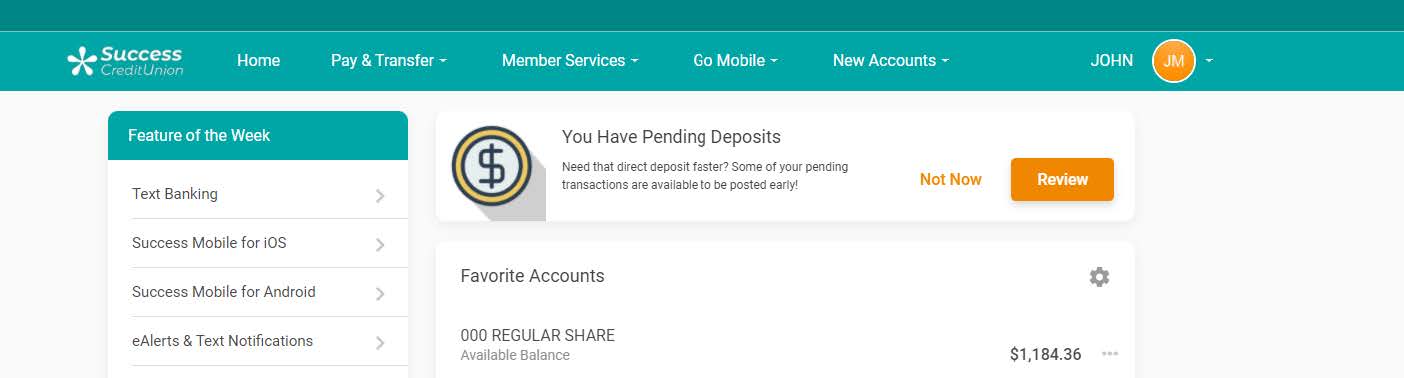Banking anywhere, anytime! Conveniently access your account from wherever life takes you!
Convenient
Bank on your time, wherever you are! With our mobile app, you have access to your funds 24/7 from your smartphone! You can make transfers, pay bills, deposit checks, and more!
Easy
Handling your accounts has never been easier! It’s as simple as sending a text or snapping a picture! If you know how to use a smartphone, using our app will be a breeze!
Secure
IRFCU strives to keep member information safe and secure! You can even set up biometric authentications! Members will be logged out after 12 minutes of inactivity for an added layer of security!